如何使用 PNP-TR AFM 针尖在带有 Nanoscope® 软件的 Bruker® 系统上进行ScanAsyst®模式的 AFM 测量 - NanoWorld®
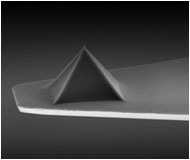
这是关于如何在ScanAsyst® 模式下使用相应的 NanoWorld® AFM探针来设置和扫描的使用方法分步说明
本说明适用于以下 NanoWorld®ScanAsyst® 模式 AFM 探针:
- ScanA
- PNP-TR, 短悬臂
- PNP-TRS
-
步骤
布鲁克®和 Nanoscope® 是布鲁克公司的商标
有关我们的 AFM 探针产品系列的详细信息,请参阅以下内容::












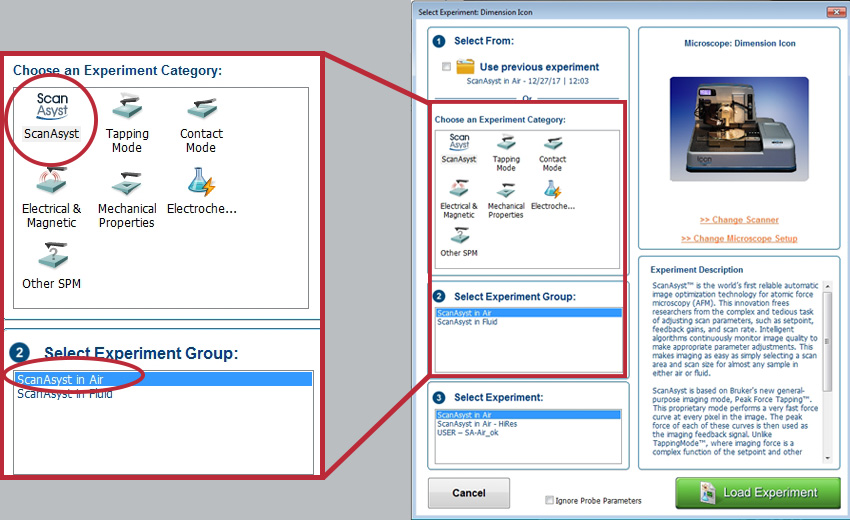
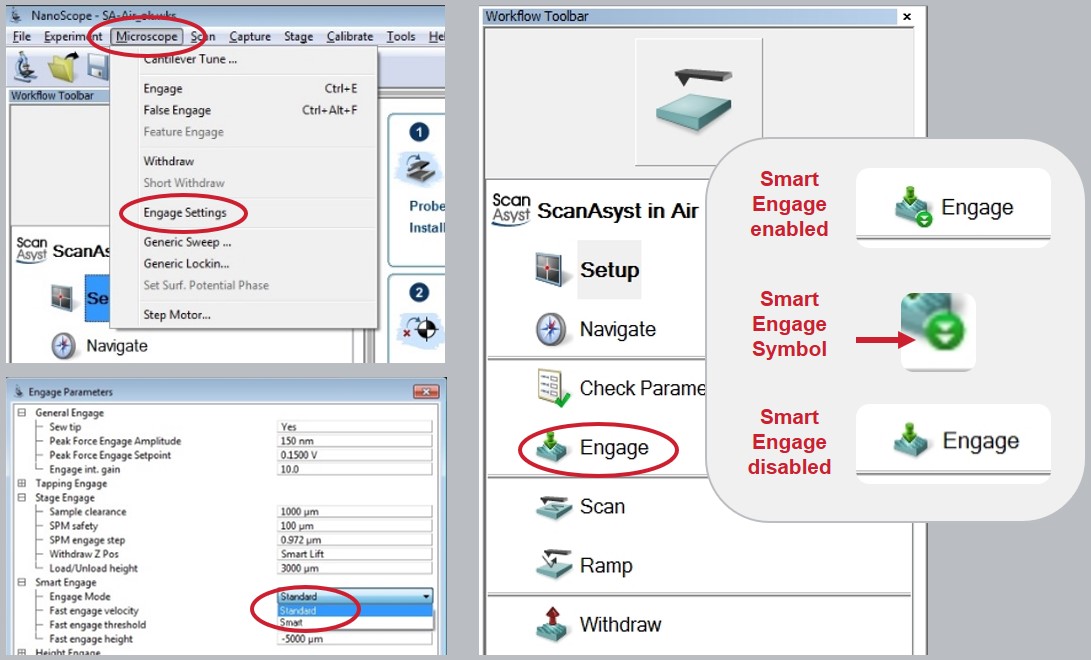
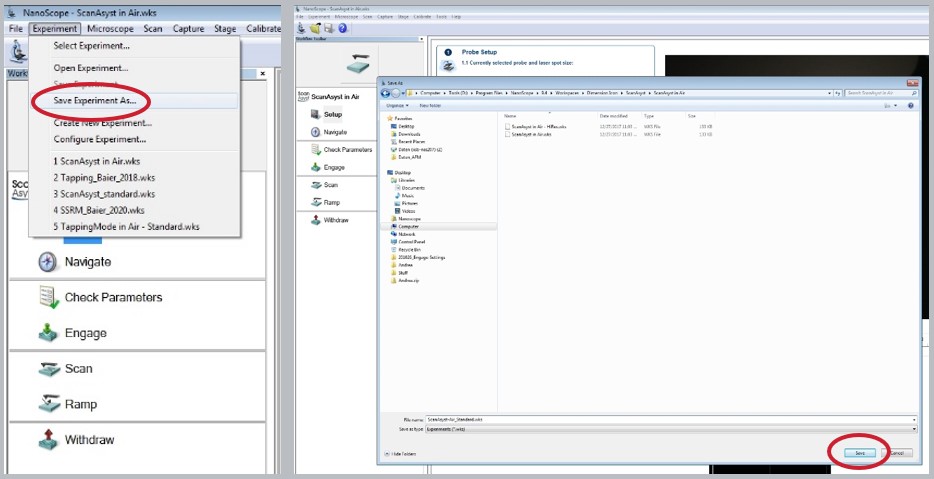
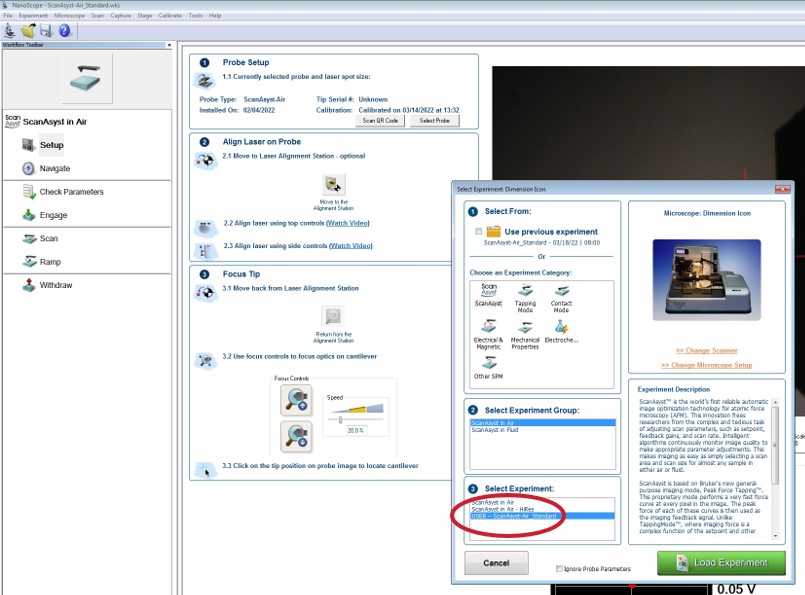
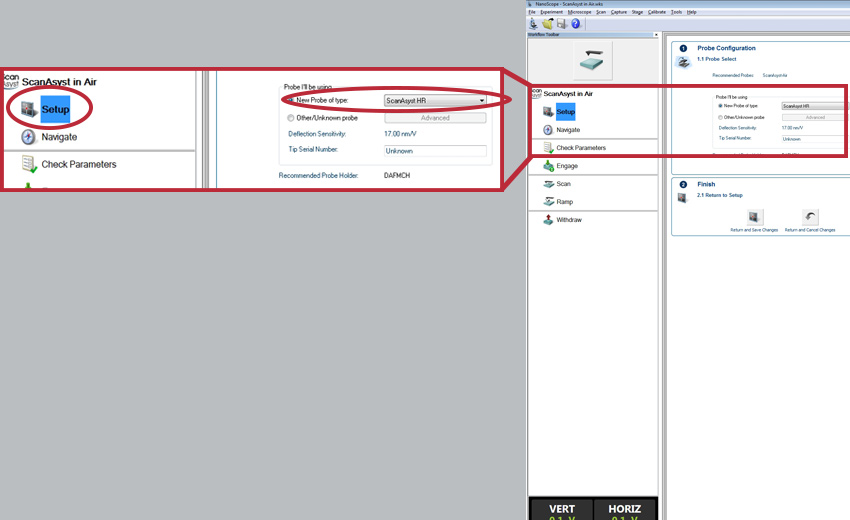
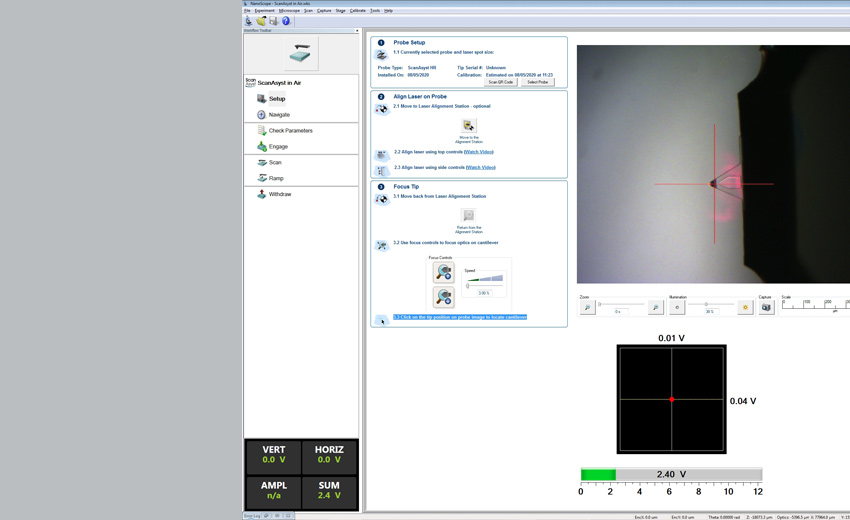
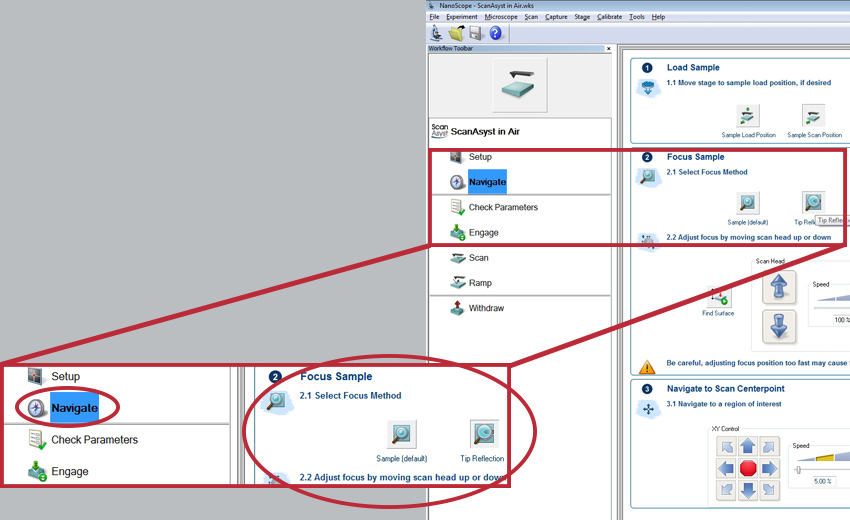
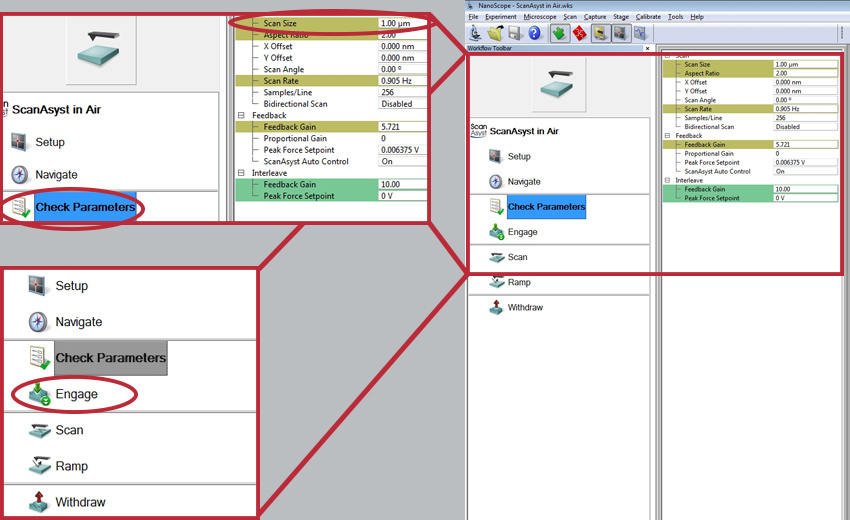
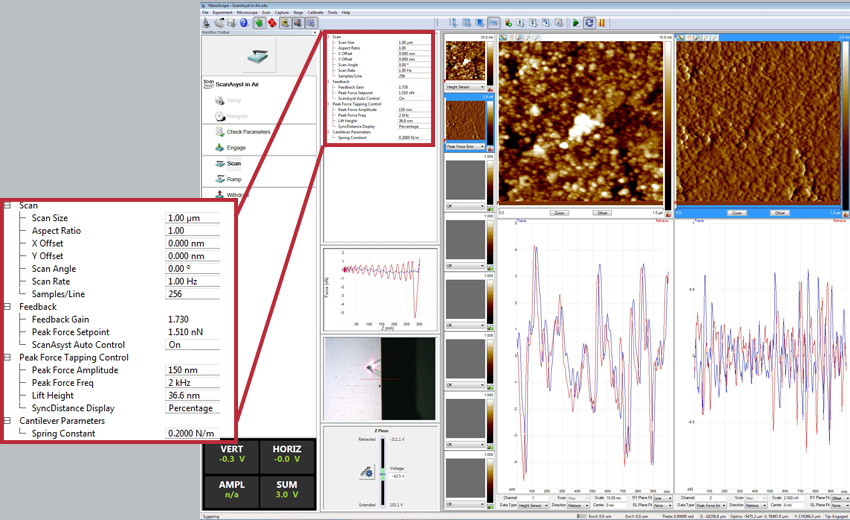
 POINTPROBE®
POINTPROBE®
 ARROW™
ARROW™
 超短悬臂
超短悬臂
 耐热玻璃 - 氮化物
耐热玻璃 - 氮化物
 涂层
涂层
